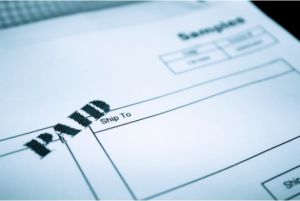by noah | Nov 20, 2019 | MS Access
Are you launching a new business? Good for you! This is an exciting time, though it may feel overwhelming until things get up and running. As you get closer to opening your doors, everything will need to be in place. This includes the database you plan on using. The good news is that Microsoft Access is an excellent database tool for startups, and you may already have it included with your Microsoft Office subscription.
Here are five reasons why we recommend MS Access to startup clients.
1. Affordable cost.
Access is very affordable and comes included with an Office 365 purchase. You can buy Office as a one-time purchase or pay a monthly fee. By paying monthly, a few extras are included, such as security and compliance, support and deployment and file storage and sharing. Whichever option you choose, Access is not a major price commitment. At least that’s one thing out of the way!
2. Quick and easy database setup.
Thanks to the wizards and templates included in Access, you can set up a fully functioning database in just a few weeks or less. It depends on how elaborate your database is and if you plan to connect your website to it. With less time involved in the setup, you can put your time towards other business tasks, such as marketing your new business and driving in foot traffic.
3. Lots of support available.
Microsoft Access has been around for a long time. It’s one of the most popular database platforms in the world, making it easy to find support. Whether you have a simple question or need to update your current database, you will be able to find help. Also, because Microsoft Office and VBA (Access’ programming language) are so widely known, support services are cheaper as well.
4. No coding experience required.
Speaking of coding, you don’t need a background in code to use Access. However, we do recommend having some basic knowledge of Microsoft Office and database creation, as this will help you build a smart and intuitive database. The good news is that you can hire a database company for a reasonable cost. From there, you can use the database without problems.
5. Scalable.
Lastly, Microsoft Access is scalable. Access has a reputation for being basic, but this isn’t necessarily true. Many large businesses use Access with no problems. However, if your business grows to store thousands of files, or you need hundreds of people to access your database at a single time, you’ll need to upgrade. Luckily, you can migrate the data to SQL Server.
Access is an excellent database tool for startup businesses. If you need help getting your database ready for launching, contact Arkware today for a free consultation.
by noah | Sep 10, 2018 | MS Access
 Microsoft Access comes in handy for many industries, including healthcare. In fact, healthcare is one of the top industries that relies on databases to identify patients, manage lab results and track billing and payments. The amount of healthcare data continues to grow, and databases offer a reasonable solution to keep track of it. Once information is entered into the database, the documents can be shredded, helping medical offices stay in compliance with the latest HIPAA laws.
Microsoft Access comes in handy for many industries, including healthcare. In fact, healthcare is one of the top industries that relies on databases to identify patients, manage lab results and track billing and payments. The amount of healthcare data continues to grow, and databases offer a reasonable solution to keep track of it. Once information is entered into the database, the documents can be shredded, helping medical offices stay in compliance with the latest HIPAA laws.
Ways Databases are Used in Medical Facilities
There are dozens of uses for databases in the medical field. Microsoft Access is able to handle most of them with no flaws. By entering data into an Access database, it’s collected in an analytic format. This way, medical professionals can better understand the data and offer patients better, more efficient care.
Let’s look at some of the ways that the healthcare industry uses databases.
- Lab systems
- Financial systems
- Patient satisfaction systems
- Patient identification
- Billing and payment processing
- Practice management system
- Ambulatory surgery
- Claims database
- HR system
What Challenges Do Databases Solve for Medical Offices?
Databases solve a number of challenges for healthcare facilities. Specifically:
- Data quality. It’s hard to make sense of overwhelming information. With a database, data can be entered into the system and organized in a way that’s practical and sensible. When you need quick, reliable information, it can be searched for, compared, analyzed and more.
- Collaboration. Databases make it possible to collaborate with others. Multiple users can look at the same database and exchange ideas, address an account, etc. However, not all users need to have the same access. For example, multiple users can be on the same sheet but only one will have authorization to make edits.
- Security. Data security is a major concern for healthcare facilities. Having a reliable, secure database is an effective way to keep information safe. Paper documents can then be shredded, keeping in compliance with HIPAA laws.
Healthcare organizations have endless ways to benefit from using a database. To learn more about databases and how they can benefit your medical office, call Arkware today. We’re happy to help and find the best solution for you.
by Ari Malek | Jun 28, 2018 | Uncategorized
 One of the most common questions we hear from clients is how many users Microsoft Access is capable of supporting. It’s a misconception that Access can only support 20 users or less. In fact, the answer is quite the opposite. A well-designed database can support hundreds of users.
One of the most common questions we hear from clients is how many users Microsoft Access is capable of supporting. It’s a misconception that Access can only support 20 users or less. In fact, the answer is quite the opposite. A well-designed database can support hundreds of users.
On the flip side, if a database is not designed properly, it may not support any users. In other words, as long as the Access solution is well-built by a knowledgeable database expert, your organization shouldn’t have any problems supporting multiple users.
The more important question, however, is how many users Microsoft Access can support at the same time. Let’s address this question so that you have a clearer understanding of how many people can use Access across your network.
Using Access with Simultaneous Users
Roughly 200 users (or more) can use Access simultaneously. That said, there are limitations based on what people are doing within the database. For example, if everyone is viewing data or entertaining data into a table, hundreds of users can be supported. This isn’t a lot of work and doesn’t require much power.
On the other hand, if users plan on running large reports and queries, fewer people will be able to use the database. The same number of users can be supported, but performance will be compromised. It’s similar to any type of technology. The more people using the Wifi in your home, the slower it becomes. This doesn’t mean that you can stream movies or upload pictures, but it does mean that the performance will be slower.
What if I Need to Support More than 200 Users?
If you need to support more people and/or need to allow more complex tasks, the best option is to have the back-end of the database in SQL Server. This way, you won’t have the same limitations as you will with the Jet database in Access. People can access the database from their front-end copy of the application. Still, SQL Server doesn’t solve everything. It can actually be slower than Access for some tasks. Always evaluate what users will be doing once inside the database, not just the number of users.
Arkware is your Microsoft Access database expert. Call us today for a free consultation and let’s discuss ways you can support a large number of Access users across your network.
by Ari Malek | Jun 18, 2018 | MS Access
 Small-to-mid-size organizations have hundreds of computers around the workplace that are responsible for delegating certain tasks. These tasks can run on their own without needing the IT department to complete them. This setup allows your workplace to run efficiently, increasing productivity and decreasing downtime.
Small-to-mid-size organizations have hundreds of computers around the workplace that are responsible for delegating certain tasks. These tasks can run on their own without needing the IT department to complete them. This setup allows your workplace to run efficiently, increasing productivity and decreasing downtime.
One of the most popular software programs used to enhance productivity is Microsoft Access. It has the same look and feel as other Microsoft products, which is why businesses that use Word and Excel also tend to use Access. The learning curve is small and the data can be shared. Also, both spreadsheets and databases may be created by end users to streamline day-to-day tasks.
The benefits of using Access for your organization include:
- Most widely used desktop database system in the world
- Reasonably priced compared to larger database systems
- Can be ported to SQL Server for future upgrades
- Offers support and development consultants
- Uses comprehensive programming language, VBA
Ensure Well-Built Databases
While it’s convenient to run software programs independent of your IT department, there are issues of security, reliability and scalability to consider. Does the end user have the appropriate training and experience to build a secure, reliable database? Some databases are simpler in nature, but others require the knowledge and expertise of a programmer, system administrator or database expert.
Although end users aren’t always qualified to create a database, this is more of a rarity. Most end users are successful creating databases with tables, forms, reports and queries. To help, templates are available. Plus, giving end users this freedom and flexibility allows organizations to preserve resources. It’s not necessary to have all databases custom built by a professional.
In the instance that the database does outgrow its creator, an upgrade is the next step. SQL Server is a natural progression from Access, as the original design, queries, forms, reports, modules, etc. are changed. Once the data is in SQL Server, new functionalities become available, such as Visual Studio and .NET. These programs can be used to create Windows, web solutions or mobile solutions.
Conclusion
Microsoft Access is a true asset to your organization. To get the most from the software program, only end users who are comfortable building databases should do so. This saves company resources and allows you to upgrade to SQL Server at a later date. That said, some databases need to be built by a professional database expert like Arkware. This ensures that the database is reliable, secure, scalable and manageable.
For a free consultation to discuss your database needs, call Arkware today.
by noah | Mar 21, 2018 | MS Access
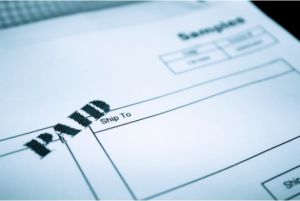 Microsoft Access is a database application included with Office 365. It’s used to enter, manage and run reports using large amounts of data. Large businesses and corporations often need larger databases, though many still prefer to use Access because of its affordability, easy installation and quick learning curve. For small and medium size businesses, Access is a top choice.
Microsoft Access is a database application included with Office 365. It’s used to enter, manage and run reports using large amounts of data. Large businesses and corporations often need larger databases, though many still prefer to use Access because of its affordability, easy installation and quick learning curve. For small and medium size businesses, Access is a top choice.
Are you curious to know which companies benefit most from using MS Access? The top industries are listed below.
Top Industries That Use Microsoft Access
According to iDataLabs, there are 67,474 companies that use Access. The majority of these companies are in the United States, have between 50-200 employees and earn 1M-10M dollars in revenue. Many businesses that use Access also use other Microsoft products such as PowerPoint, Excel and SQL Server.
The top industries, in order, that use MS Access include:
- Computer software
- Hospital and healthcare
- Information technology and services
- Higher education
- Nonprofit organizations
- Financial services
- Construction
- Government and administration
- Retail
- Computer hardware
iDataLabs also reports the biggest companies that use Access as their choice of database: UnitedHealth Group, OfficeTeam Inc., WellCare Health Plans, National Older Worker Career Center and Jones Lang LaSalle. As you can see, the healthcare industry is a big proponent of database programs, largely because they are safe and secure and take the place of paper files that contain sensitive information.
Can You Benefit from Using Access?
Any business that tracks data will find Access to be a great solution. Here are some of the ways that you can tell if you’re ready for a database management system like MS Access.
- You have a large amount of data that you need to track and manage
- You’re wasting time entering information into multiple fields
- You’re tracking related information in multiple spreadsheets
- Your spreadsheets aren’t synced
- Your administrative and IT costs are high
Do you think that your company could benefit from MS Access? Maybe you feel that you are not getting enough from your current database. Before switching to a different one, call Arkware. We can help determine if you’re using the right database and ways to see more from it. Our consultations are always friendly and free!