by noah | Apr 16, 2022 | Database
 In many large applications, data is divided into ‘partitions’ that can be managed separately. Partitioning can optimize performance and improve scalability, which is why database administrators choose it. However, the partition strategy must be chosen carefully to maximize the benefits and reduce the risk for adverse effects.
In many large applications, data is divided into ‘partitions’ that can be managed separately. Partitioning can optimize performance and improve scalability, which is why database administrators choose it. However, the partition strategy must be chosen carefully to maximize the benefits and reduce the risk for adverse effects.
Let’s learn more about what it means to partition data and the different design strategies to choose from.
Why Partition Data?
Partitioning data is the technique of distributing data across multiple tables. Here are some of the reasons why you might want to partition your own data.
- Improve scalability. When you scale up your database, you’ll eventually reach your hardware limit. By partitioning data, you can scale out your system almost indefinitely because each partition is hosted on a separate server.
- Enhance performance. Data spread across partitions covers a smaller volume of data. This can make your system more efficient. Even operations that affect multiple partitions can be run simultaneously.
- Increase security. Partitions give you the option to separate sensitive and non-sensitive data into different sections. You can then apply different security controls to each.
- Greater flexibility. You have a lot more options when you partition your data. You can maximize administrative efficiency, minimize cost and define strategies for backup and restoration.
- Improve availability. Separating data across multiple servers gives you greater availability. If one partition is unavailable, you can still access data on the other partitions.
What are the Options for Designing Partitions
When it comes to partitioning data, there are three main methods:
- Horizontal partitioning. With horizontal partitioning, also known as sharding, each partition is a separate data store, but they all have the same schema.
- Vertical partitioning. In this strategy, each partition holds a subset of the fields for items in the data store. The fields are separated based on their pattern of use.
- Functional partitioning. This strategy aggregates data based on how it is used by each bounded context in the system. For example, an online shop might store invoice data in one partition and customer information in another.
Keep in mind that you don’t have to choose just one partition strategy – you can combine them all. To determine which partitioning strategy is right for you, contact Arkware today. We can help you answer this question and consider all options when designing a partitioning scheme.
by John Campbell | Apr 14, 2022 | Database, MS Access
Continuing our series of Tips – Tricks & Guidelines with Microsoft Access we share some additional items. The ongoing articles will continue to focus on tables within an Access database.
Database Tables and Table Relationships
What exactly are database table relationships and why would you want to use them? Designing a database with multiple tables can be particularly challenging. Not only do you have to determine all the database tables but understanding the concept of a database as far as multiple tables is a difficult undertaking.
Some people just give up on trying to do this, and quickly gravitate to MS Excel. Before long, they find themselves in a spreadsheet nightmare of having multiple spreadsheets linked together across the great chasm of a shared network. Individuals navigate to Excel, because they do not have the time or knowledge to build an Access database.
So, assuming you want to build a database in Access, then the table relationship window in Access can be extremely helpful. My professional opinion is don’t create anything in your database until you can map out all relationships using this feature. In the below figure, we see a standard relationship between a customer and an order.
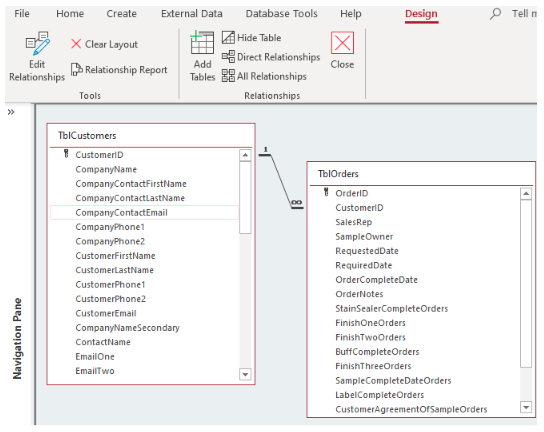
This article will focus on the “one to many” relationship. What does this relationship mean and how is it used? In the above example, the customer information is stored as the “one” relationship and the orders are stored as the “many” relationship. Why would you want to store the customer information more than once? The orders or many side will only store the CustomerID more than once because a customer can order more than once.
For example, if a driveway sealcoat company blacktops your driveway. In this case, the customer is stored in the customer table and all the seal coat/order details will be stored in the orders table.
Two years from the first sealcoat, the driveway will need to be resealed again. The customer is already in the database, so a new order is created for the same customer. In the below form view of the orders shows the final development once the tables are created.
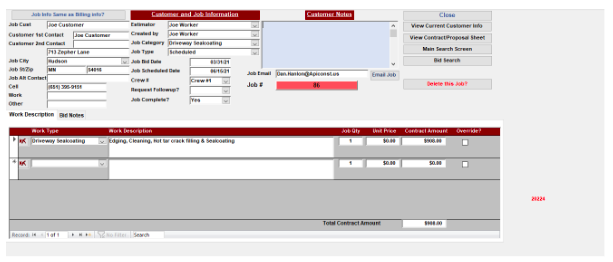
In the above example, the customer job information is the primary component of the one-to-many relationship. If a new job is needed for the same customer, all the user does is select the new job button in the below diagram.
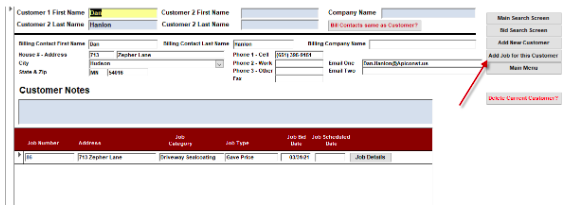
Once the new job is added, then the customer summary screen changes to reflect the 2nd job for the same customer. See the below diagram.
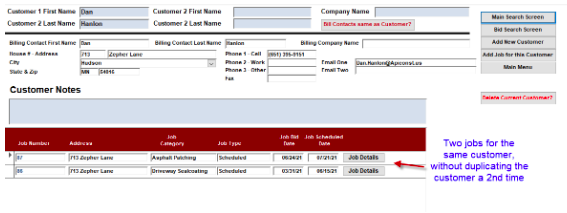
So this takes us back to the table relationships, but also bridges the gap to why you setup relationships in the first place.
The above figure is the outcome of creating the tables and forms. The below figure is where it started when you are setting up the table relationships to begin with. The CustomerID in the customers table matches to an order in the Orders table.
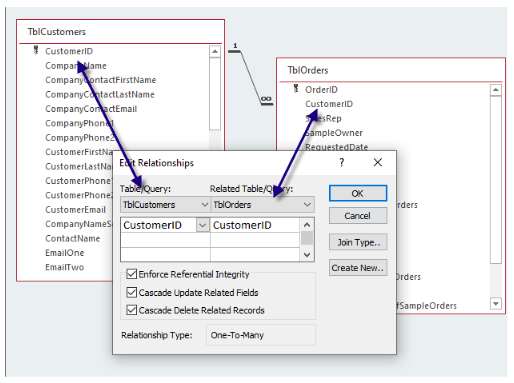
Tip – Never begin to create any database entry forms in an Access database until you have mapped out all the table structure first.
The secondary items in the below diagram include the following:
- Enforce Referential Integrity – An order cannot be entered into the orders table until that said customer is created first. This prevents “lost” orders being created without a customer.
- Cascade Updated Related Fields – If the customer ID field value changes in the customer table, all associated customer ID values will also change in the orders table. This is more prevalent in a database that has product numbers or employee id values changing.
- Cascade Delete Related Records – If you delete a customer, all associated orders will also be deleted. Again, this prevents “lost” or “Orphaned” records from being left alone in the downstream tables.
In summary, designing a database with multiple tables is not an easy task. However, it is possible with a great deal of research and hard work, it can be done. It’s really a puzzle that you solve, and all the pieces are right in front of you when it comes to tracking the data within your day-to-day processes.
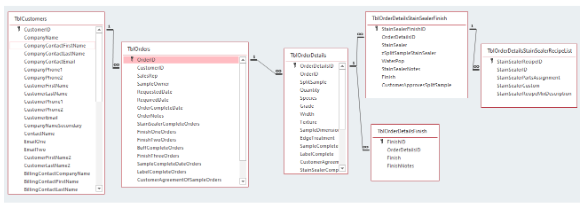
If you are having trouble knowing how to get started with Microsoft Access, reach out to Arkware today for any database needs.
by noah | Apr 6, 2022 | Database
 Any custom database application that sees significant growth will eventually need to scale in order to handle an increase in traffic. It’s important that this is done in a way that protects the integrity and security of the data. For this reason, many database management companies recommend sharding.
Any custom database application that sees significant growth will eventually need to scale in order to handle an increase in traffic. It’s important that this is done in a way that protects the integrity and security of the data. For this reason, many database management companies recommend sharding.
Sharded databases have received a lot of attention in recent years, but this doesn’t mean that they’re right for everyone. In this article, we’ll go into greater detail regarding sharded databases so that you can have a clear idea of what they are and if they’re right for your organization.
What is Sharding?
Sharding is a database architecture pattern that’s similar to horizontal partitioning, which is the practice of separating one table’s rows into multiple different tables. These tables are known as ‘partitions.’ Each partition has the same schema and columns, but entirely different rows. The data contained in each row is unique and independent of the data contained in other partitions.
The purpose of sharding is to break data up into smaller chunks. This way, your application can make fewer queries. For instance, when your database receives a request, the application will know where to send the request. It has far less data to look through because it doesn’t have to go through the whole database.
Sharding Architectures
There are a few different ways you can shard your database. It’s important that everything is set up correctly, as you want your queries to go to the correct shard. Otherwise, you could end up with slow queries and lost data.
Key based sharding
Key based sharding uses a value taken from newly written data and plugs it into a ‘hash function’ to determine which shard the data should go to. This method is common and can protect data from uneven distribution.
Range based sharding
Range based sharding involves sharding data based on ranges of a given value. It’s simple to implement, but it doesn’t protect data from being distributed unevenly.
Directory based sharding
Directory based sharding requires you to create and maintain a ‘lookup table’ to keep track of which shard holds which data. The benefit to this method is that it’s flexible.
Database sharding can be a great solution if you’re looking to scale your database horizontally. To learn more about sharding, if it’s right for you and the best architecture to use, contact Arkware today.
by noah | Feb 23, 2022 | Database
 No matter how big or small your business is, data is an essential part of running it. If you lose any of your data, it can end up costing you money, plus damage your reputation and the trust you have built with your customers. To keep your data safe, it’s important to implement the right data backup and disaster recovery procedures.
No matter how big or small your business is, data is an essential part of running it. If you lose any of your data, it can end up costing you money, plus damage your reputation and the trust you have built with your customers. To keep your data safe, it’s important to implement the right data backup and disaster recovery procedures.
Let’s look at some of the reasons why your business needs to perform regular data backups.
Add a Layer of Security
While you likely have plenty of preventive measures in place, such as strong firewall configurations, network security solutions and path management tools, you can’t rely on them entirely. Having data backups gives you an extra layer of security so that you can avoid costly downtime if your other measures fail.
Quick and Easy Data Restoration
Mishaps can occur at any time – power surges, virus attacks, malfunctions. When they do, they can be detrimental to your business. Fortunately, backing up your data allows you to restore it quickly if it’s ever lost. This way, you can continue running your business without missing a beat!
Manage Your Reputation
If you were to lose valuable customer or employee data, you would damage your credibility and possibly even face legal action. Your customers and employees count on you to keep their information safe, and part of this involves having a compliant backup solution.
Extra Protection from Natural Disasters
Online data backups provide extra protection in the event of a natural disaster, such as a flood or fire. Every location has its own unique disasters as well – hurricanes, tornadoes and earthquakes. These types of disasters can wipe out all of your records within minutes, so it’s important that backup copies are made on a regular basis to minimize the amount of data lost.
Stay Ahead of Cyber Attacks
Unfortunately, cyber attackers are getting smarter and less forgiving. They usually attack sensitive information stored in the cloud or on-premises. What’s more, businesses that have been attacked have struggled to recover their encrypted data. Because this can happen to any business, it’s best to have a data backup that you can access at any time.
Cloud Computing Requires More Backups
The cloud is secure, but it’s not foolproof. If your business plans to store data on the cloud, make sure you’re aware of your security risks and how you can protect your business. Due to digital transformation, the frequency of cyber attacks has increased, which means your security efforts need to as well.
by noah | Jan 17, 2022 | Database, MS Access
 Microsoft Access is nearly 30 years old but remains very much relevant today. Some businesses use Access for all of their database needs, while others keep it as a front end to more commercially successful database management systems like SQL Server. However you choose to use Access, you can expect a robust productivity tool that’s cost effective and easy to use.
Microsoft Access is nearly 30 years old but remains very much relevant today. Some businesses use Access for all of their database needs, while others keep it as a front end to more commercially successful database management systems like SQL Server. However you choose to use Access, you can expect a robust productivity tool that’s cost effective and easy to use.
Below are the ten best features we appreciate about Microsoft Access.
1. Modernized Templates
Microsoft Access offers modernized and simplified templates that allow you to create beautiful databases without having to know computer code. Choose from a wide range of templates for inventory tracking, project management, customer service and more. Within minutes, you’ll have a database ready and working for you!
2. Relationships
A relationship in Access lets you combine data from two separate tables. In general, tables can be related in three different ways: one-to-one, one-to-many or many-to-many. Relationships not only create connections between tables but also help prevent missing data and quickly determine the results of a query.
3. Primary Keys
Primary keys are fields with value that are unique throughout a table. A table can only have one primary key. MS Access will either create a primary key for you when you create the table, or you can create your own.
4. Backstage View
The Backstage view is what you see when you open Access but do not open a database. We like this feature because users are able to perform a variety of tasks such as opening an existing database or creating a new one without having to leave the interface.
5. Macros
A macro is a tool that automates tasks and adds functionality to different database parts, including forms, reports and controls. Macros save time and automate tasks that you perform often such as opening and closing forms and running reports.
6. Tables
Access tables look similar to an Excel spreadsheet, but instead of having rows and columns, they’re called records and fields. Also, Access stores data differently than in a spreadsheet. One table is created to track each kind of information to avoid redundancies.
7. Forms
Another neat feature in MS Access is forms. Forms let you view, enter and edit data one row at a time. A form typically includes command buttons and controls to complete other tasks such as sending data to another tool.
8. Reports
Reports offer a way to view, format and summarize information in your database. For example, you can create a simple report of addresses for your contacts, or an inventory report for the holiday season. You also have the option to use sorting, grouping and summarizing data in your reports.
9. Queries
A query is a request for data results. You can use a query to answer a question, perform calculations, combine data and more. In Access, queries are very versatile and let you pull information from various tables and assemble it for display in a report.
10. Modules
One last feature that we love about MS Access is a module. Modules are collections of declarations, statements and procedures that are stored together as a unit. Modules are similar to macros in the sense that they provide more functionality. You will have to use the VBA language to write modules.
Microsoft Access continues to be a reliable productivity tool for businesses. If your business requires MS Access, contact Arkware today. Our experts can help you make the most of the software so that your business can run most efficiently!
by noah | Jan 7, 2022 | Database
 If your company works with a lot of data, it’s likely that you can benefit from a custom database application. Custom applications can be created around your company’s operations, with the goal of providing more efficient processes and superior data management.
If your company works with a lot of data, it’s likely that you can benefit from a custom database application. Custom applications can be created around your company’s operations, with the goal of providing more efficient processes and superior data management.
When you work with Arkware, you can get a fully customized database solution that is perfect for your business. We’ll handle every detail – from the start of the project to the final implementation.
Below are some signs that your business may benefit from a custom database application.
Getting to your data takes a long time.
You may notice that accessing your data seems to take forever. Usually this happens because the database is older and hasn’t been optimized for the data you need to process. At the minimum, you need to update your database to meet your current needs. However, a better solution is to build a custom database application.
You can’t access your data in the ways that you want to.
Maybe you have to look in multiple places for your data. If it hasn’t been consolidated, your data will be difficult to manage. It’s also possible that your software isn’t letting you do the things that you want with your data. A custom database application will bring your data resources together and allow you to access it in new and creative ways.
Automating tasks isn’t possible.
Automation is important for your business because it allows you to be more efficient with your time. It also reduces errors and increases reliability. By updating your database, you can take advantage of automation features. For example, Microsoft Access lets you automate tasks using macros.
You want to access data from multiple places.
Custom database applications can be used on mobile devices, in addition to on-site computer systems. This allows you and your employees to access data from anywhere in the world, which is especially helpful if you have multiple offices or travel a lot. And with the right database, you can ensure that your data is always kept safe and secure.
There are plans to scale your business upwards.
A new database will be able to handle your changing demands by adding or removing resources. Unfortunately, an old and outdated database won’t have the capabilities to scale back and forth. But a new custom application will. Talk to your database developer about a highly scalable architecture.
A custom database application designed for your business will allow you to be more efficient, productive and successful. Contact Arkware for a free consultation and to learn about your options for a custom database built to your highest expectations.
 In many large applications, data is divided into ‘partitions’ that can be managed separately. Partitioning can optimize performance and improve scalability, which is why database administrators choose it. However, the partition strategy must be chosen carefully to maximize the benefits and reduce the risk for adverse effects.
In many large applications, data is divided into ‘partitions’ that can be managed separately. Partitioning can optimize performance and improve scalability, which is why database administrators choose it. However, the partition strategy must be chosen carefully to maximize the benefits and reduce the risk for adverse effects. 
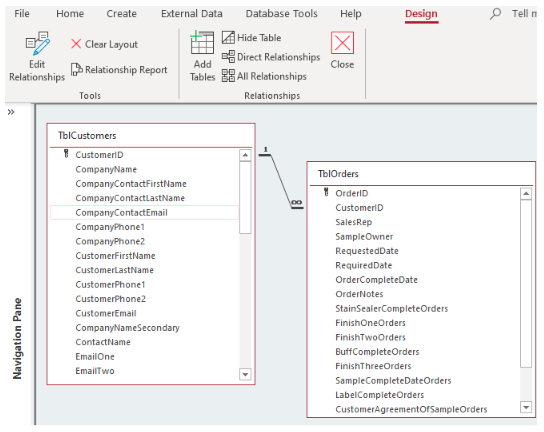
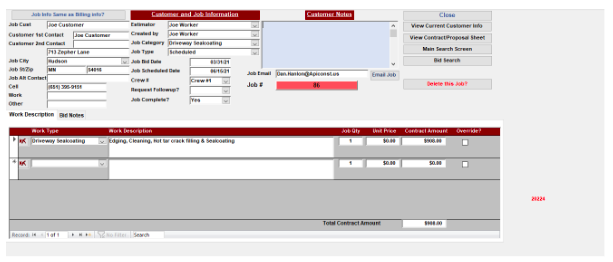
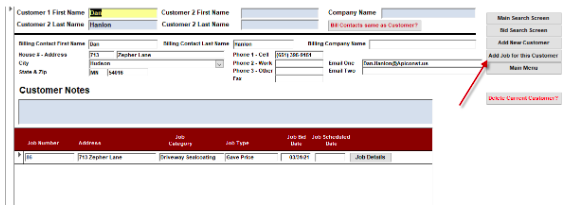
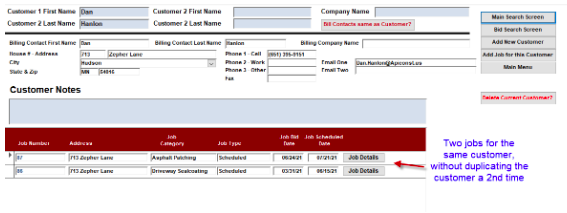
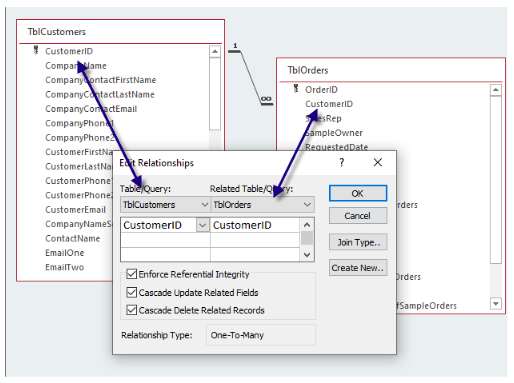
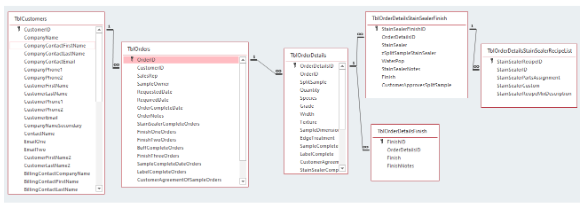


 Microsoft Access
Microsoft Access If your company works with a lot of data, it’s likely that you can benefit from a custom database application. Custom applications can be created around your company’s operations, with the goal of providing more efficient processes and superior data management.
If your company works with a lot of data, it’s likely that you can benefit from a custom database application. Custom applications can be created around your company’s operations, with the goal of providing more efficient processes and superior data management.